Literature Search
Surgery Books
-
Enhanced Recovery After Surgery (ERAS)-Print Only
Call Number: WI 900 ERAS 2020ISBN: 9783030334437 -
SCHWARTZ's PRINCIPLES of SURGERY 2-Volume Set 11th Edition by
Call Number: WO 100 2015ISBN: 9781259835353Publication Date: 2019-05-29 -
 Hernia Repair Without Disability (PRINT)
by
Call Number: WI 950 L699h 1986ISBN: 0912791306Publication Date: 1986-09-01
Hernia Repair Without Disability (PRINT)
by
Call Number: WI 950 L699h 1986ISBN: 0912791306Publication Date: 1986-09-01 -
-
Mastery of Surgery (PRINT) by
Call Number: WO 500 Fi 2019ISBN: 9781469897189Publication Date: 2018-05-18 -
Maingot's Abdominal Operations. 13th Edition by
Call Number: WI 900 M225 2013ISBN: 9780071843072Publication Date: 2018-12-28 -
-
Zollingers Atlas of Surgical Operations by
Call Number: WO 517 E47z 2016ISBN: 9780071797559Publication Date: 2016-04-25 -
 ACS Surgery (PRINT)
by
Call Number: WO 500 A187 2014ISBN: 0615859747Publication Date: 2014-01-01
ACS Surgery (PRINT)
by
Call Number: WO 500 A187 2014ISBN: 0615859747Publication Date: 2014-01-01 -
-
-
Surgery Journals
Finding Journals to Submit?
Have you recently written a paper, but you're not sure to which journal you should submit it?
- JANE (Journal/Author Name Estimator): A tool that compares your title and/or abstract to citations already in Medline and recommends potential journals in which to publish.
- Think Check Submit: Tool to help you discover and choose the right journal or Publisher for your research. Use the checklist to assess the journals and avoid Predatory journals.
- NLM Catalog - Journals referenced in the NCBI Databases: Journals referenced in the NCBI Databases (PubMed, Protein, Gene, etc). Includes publication dates, abbreviations, full titles and more
- IEEE Publication Recommender: Searches 170+ periodicals and 1500+ conferences from IEEE, provides factors such as Impact Factor and Submission-To-Publication Time.
- JournalGuide: Enter abstracts of Keyowords of your manuscripts. It is a free tool created by a goupr of sofware developers, former researhers and scholarly publishing venterans at Research Squre.
- ChronosHub Journal Finder: Browse, search, filter, sort, and compare more than 40,000 journals to find the right journal without worry about publishing in compliance with your funders’ Open Access policy
- Directory of Open Access Journals (DOAJ): Find High-quality, Peer-reviewed OpenAccess Journals in all subjects and languages.
- Open Access Scholary Publishing Association (OASPA): To check whether a publisher is a member of the OASPA to avoid Predatory Publishing.
- Elsevier's Journal Finder: Enter your abstract or keywords of publication. It uses smart search technology and field of research specific vocabularies to match your article to scientifc journals (Elesevier Journals)
- Journal Suggester from Springer: Enter your manuscript title & abstract, and the Journal Suggester will search over 2,500 Springer and BioMed Central journals to find suitable journals for your manuscript.
- Journal Metrics from Elsevier: Explains journal metrics: Source Normalized Impact per Paper (SNIP), The Impact per Publication (IPP), SCImago Journal Rank (SJR)
- Journal Metrics from Wiley: Explains common journal metrics: Metric Name, Metric Score, Metric Description
- Journal Evaluation Tool (PDF) from Loyola Marymount University
Websites
Databases
-
AccessAnesthesiology AccessAnesthesiology provides leading textbooks in Anesthesiology such as Morgan and Mikhail’s Clinical Anesthesiology and Anesthesiology by Longnecker. The site also includes narrated videos designed to teach techniques and interventions, interactive self-assessment and hundreds of review questions designed to help users prepare for exams.
-
AccessMedicine Provides more than 150 leading medical text books including Harrison's Internal Medicine, guidelines, self assessment tool and differential diagnosis.
-
Library Catalog (Enter "SJMC Library" for Library Name, NO Password) Search the catalog for Library resources, especially for print books on the library shelf
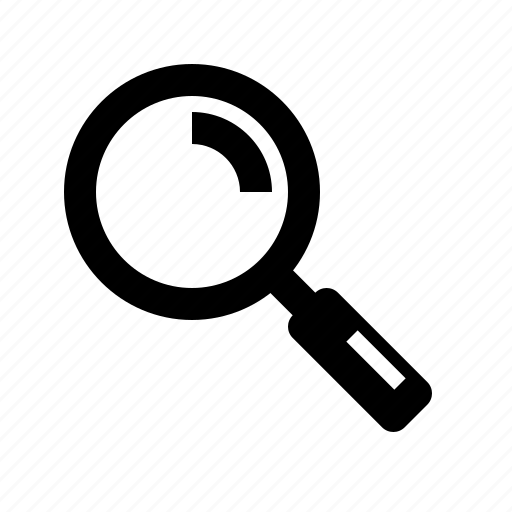
-
Medical Library Search It provides links to all the institutional databases and popular journals. One -stop Access point of all the resources

-
VisualDX Provides curated medical Image library, leading skin of color atlas to support diagnostic clinical decision, enhance diagnostic accuracy, aid therapeutic decisions, and improve pateint saftey.

-
Wiley Medicine and Nursing Collection There are more than 400 full text Wiley journals available for nursing and medicine.
Useful Resources
-
Create a personal account with CommonSpirit Health email in VisualDX (in the library portal) on a Hospital Computer.
-
Download visualDX app onto your personal device and sign in with your personal account created.
 READ on the GO
READ on the GO
Option 1. Google SJMC Library on your phone browser. 2. Click the tab or resource you need. 3. To have full text access, Choose either OKTA login ( your commonspirit email and network password) or OpenAthens. Note: you may have to go through "Sign in or Find your institution to sign into either OKTA or OpenAthens
Option 2 Google "St. Joseph's Medical Center Medical Library" on your phone browser, 2. Scroll down to Click "Medical Library's Online resources".
 EndNote 20 available!!
EndNote 20 available!!
EndNote X9 and 20, citation management software, are avaiable for your research and publication. If you are interentesed, contact GME research director or medical librarian to get a Product Key to download the software. Please refer to Rearch Guides for more inforamtion about citation management tools.









